When our SwiftUI app got bigger, the Canvas previews took more and more time to build, until the feature was practically no longer usable. But sometimes I still wanted to wait.
Well, as weird as it sounds, here’s a trick to make it appear faster:
Just go up to the “Product” menu and hover your mouse over the items. When you highlight “Scheme” the Canvas will get unstuck and display immediately.
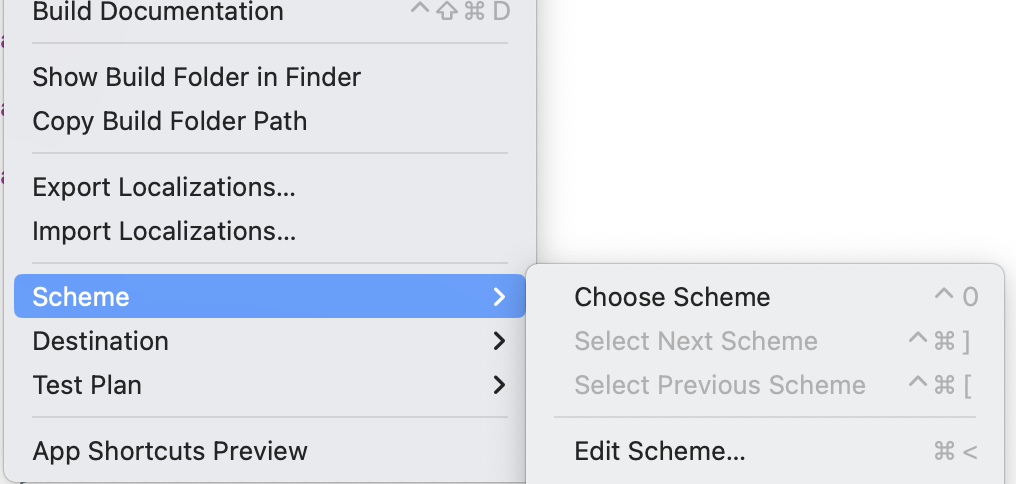
At least this works for me in Xcode 15.0.0.
¯\(ツ)/¯
P.S.: You can follow me on Twitter.
 Lukas Z's Blog
Lukas Z's Blog