The registers in Vim were always one of my favourite features. It’s like having multiple clipboards. You can copy a string into a register and then copy another. Then both strings are available for pasting. (Not just the last one.)
Today I was going back and forth between applications and decided to find something similar for OSX. It turns out there are quite a few apps one can use.
I have decided to try Clip-Menu, because it’s free, because it handles more than just text and because has a built-in snippet manager.
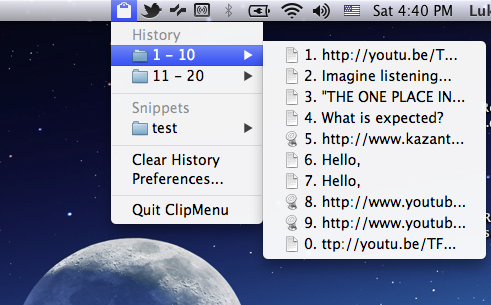
Snippets are great. You define keywords for text that you use often.
For example I could define a snippet with the key “hello” and a text “Hello, how are you?”. Then, in the case of Clip-Menu, I just open the Snippet-Manager with ⌘⇧B and select the snippet “hello”, which in turn pastes the “Hello, how are you?” into whatever input field is active at the moment. Useful.
But back to multiple cliboards..
It’s simple. You just copy things like you would normally do using ⌘C and ClipMenu remembers all of them. Then when you want to paste the last thing you copied, you can still use ⌘V, but you can also press the ClipMenu-Hotkey ⌘⇧V (easy to remember, I think) and a popup appears that lets you select one of the things you copied before.
I recommend you give it a try.
As always, there are alternatives for Linux and Windows, which you’ll have to google yourself.
P.S.: You can follow me on Twitter.
 Lukas Z's Blog
Lukas Z's Blog