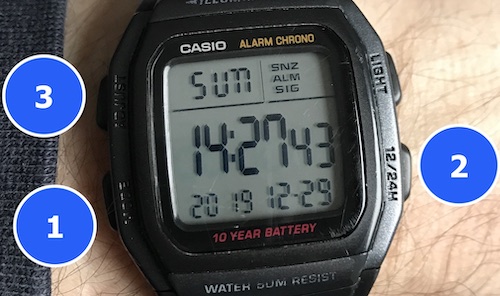Here’s a quick guide on how to turn that hourly beep off with Casio W96-H.
Guide:
- In normal time mode press button 1 once to get into alarm mode (“AL” in the upper left).
- Press button 2 once to get into the hourly time signal screen (“:00” displayed).
- Press button 3 to toggle the hourly signal on and off.
Anyway, here’s a link to the manual.
P.S.: You can follow me on Twitter.
 Lukas Z's Blog
Lukas Z's Blog